RX 6800 XT vs RX 7800 XT
The highly anticipated 7800 XT has finally been released and we’re eager to share its specs with you! In order to give you a better understanding of its performance, we’ll be comparing it to it’s predecessor, the RX 6800 XT, and its NVIDIA equivalent, the RTX 4070. How will it compare? Follow along in our article and find out if it stacks up against its predecessor and competition!
RX 6800 XT

Specifications and Performance
The RX 6800 XT was launched on October 28th, 2020 with a price tag of $650. It was a strong competitor to NVIDIA’s high-end GPUs, particularity in the mid-range and high-end gaming market and received generally positive reviews. The 6800 XT is known for excellent performance, capable of delivering high frame rates at 1440p and 4K resolutions, as well as significant ray tracing performance improvement over AMD’s previous generation. This makes it an excellent option for those who want to experience smooth, high-quality graphics and lightning-fast performance while gaming on their computers. There’s a reason why the RX 6800 XT is known to provide the bang for your buck!
Clock Speeds
Base Clock: 1825 MHz
Game Clock: 2015 MHz
Boost Clock: 2250 MHz
Memory Clock: 2000 MHz
Memory
Memory Size: 16 GB
Memory Type: GDDR6
Memory Bus: 256 bit
Bandwidth: 512.0 GB/s
Board Design
Slot Width: Dual-slot
Dimensions: 10.5in L x 4.7in W x 2in H
TDP: 300 W
Suggested PSU: 700 W
Outputs: 1x HDMI 2.1, 2x DisplayPort 1.4a, & 1x USB Type-C
Power Connectors: 2x 8-pin
Specifications and Perfomance
The RX 7800 XT is one of AMD’s two newest graphics cards on the market. Released on August 6th, 2023 with a starting price of $500, this GPU is a great option for those looking for a high-performance graphics card without breaking the bank. According to AMD, this 1440p GPU is capable of delivering over 60 FPS in the latest games, with the highest settings enabled. However, it may struggle with ray tracing-heavy games, and reaching triple FPS digits may be challenging. To summarize, the RX 7800 XT is a powerful mid-range budget graphics card that can handle most modern games on the highest settings. It offers a solid gaming experience without spending a fortune.
Clock Speeds
Base Clock: 1295 MHz
Game Clock: 2124 MHz
Boost Clock: 2430 MHz
Memory Clock: 2425 MHz
Memory
Memory Size: 16 GB
Memory Type: GDDR6
Memory Bus: 256 bit
Bandwidth: 620.8 GB/s
Board Design
Slot Width: Dual-slot
Dimensions: 10.5in L x 4.4in W x 2in H
TDP: 263 W
Suggested PSU: 600 W
Outputs: 1x HDMI 2.1a & 3x DisplayPort 2.1
Power Connectors: 2x 8-pin
RX 7800 XT

RTX 4070

Specifications and Perfomance
The RTX 4070 was released on April 23rd, 2023 with a launch price of $600. Although the pricing of the 40 series as a whole disappointed many, the RTX 4070 stands out as a mid-performance card at a reasonable price, particularly for 1440p gaming. It performs similarly to the 10 GB RTX 3080, with frame rates of about 100fps at 1440p gaming and 60fps at 4k gaming. This card has solid ray tracing abilities at 1440p, but it may struggle to maintain a high frame rate for ray tracing-heavy games at 4k, such as Cyberpunk 2077. In addition, the RTX 4070 boasts NVIDIA’s latest features, including RTX Video Super Resolution, DLSS 3 Frame Generation, and NVIDIA Reflex.
Clock Speeds
Base Clock: 1920 MHz
Boost Clock: 2475 MHz
Memory Clock: 1313 MHz
Memory
Memory Size: 12 GB
Memory Type: GDDR6X
Memory Bus: 192 bit
Bandwidth: 504.2 GB/s
Board Design
Slot Width: Dual-slot
Dimensions: 9.4in L x 4.3in W x 1.6in H
TDP: 200 W
Suggested PSU: 550 W
Outputs: 1x HDMI 2.1 & 3x DisplayPort 1.4a
Power Connectors: 1x 16-pin
Conclusion:
When looking over the specs, you can see that the RX 7800 XT is not that much of an improvement over the RX 6800 XT. While the 7800 XT has a higher boost clock speed and increased memory bandwidth, it has 768 less cores than the RX 6800. The 6800 XT also has a higher base clock speed, although the difference between these two cards is marginal. In terms of performance, both cards are pretty similar. Likewise, the RTX 4070 also performs similarly to the RX 7800 XT. Where the RTX 4070 excels at ray tracing, the RX 7800 XT shines in its rasterization performance. Therefore, if you’re currently using a GPU from the previous RTX 30 series or RX 6000 series and considering an upgrade, it might be best to skip the RX 7000 generation.
To be notified when we restock the RX 7800 XT (or any of the RX 7000 / RTX 40 series cards) click the button below!













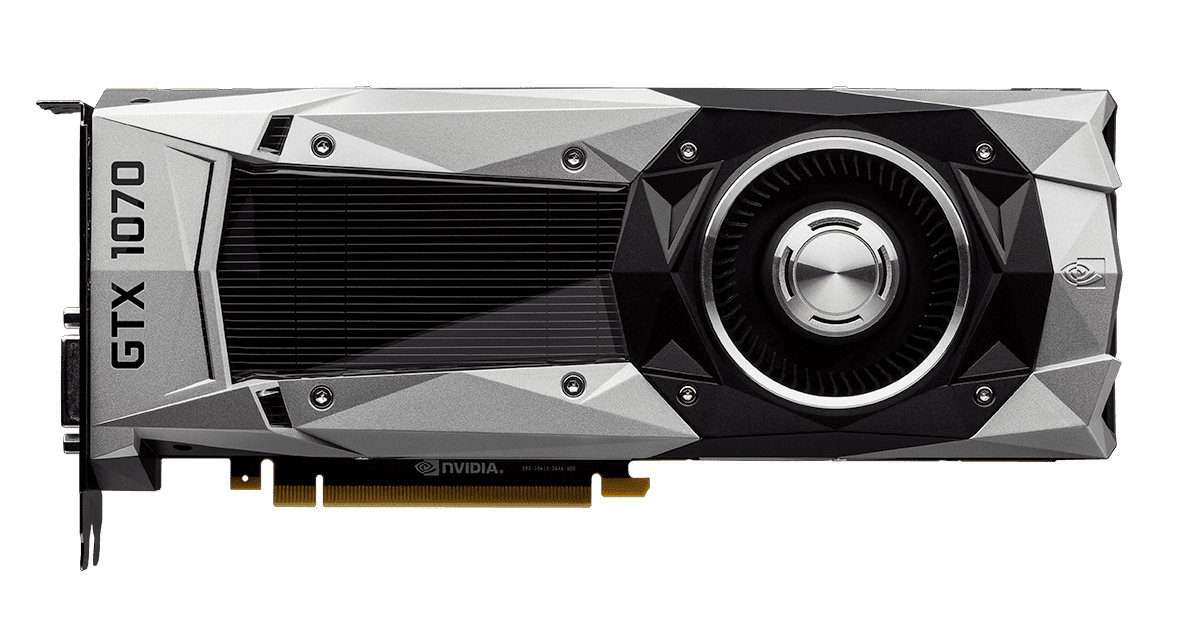




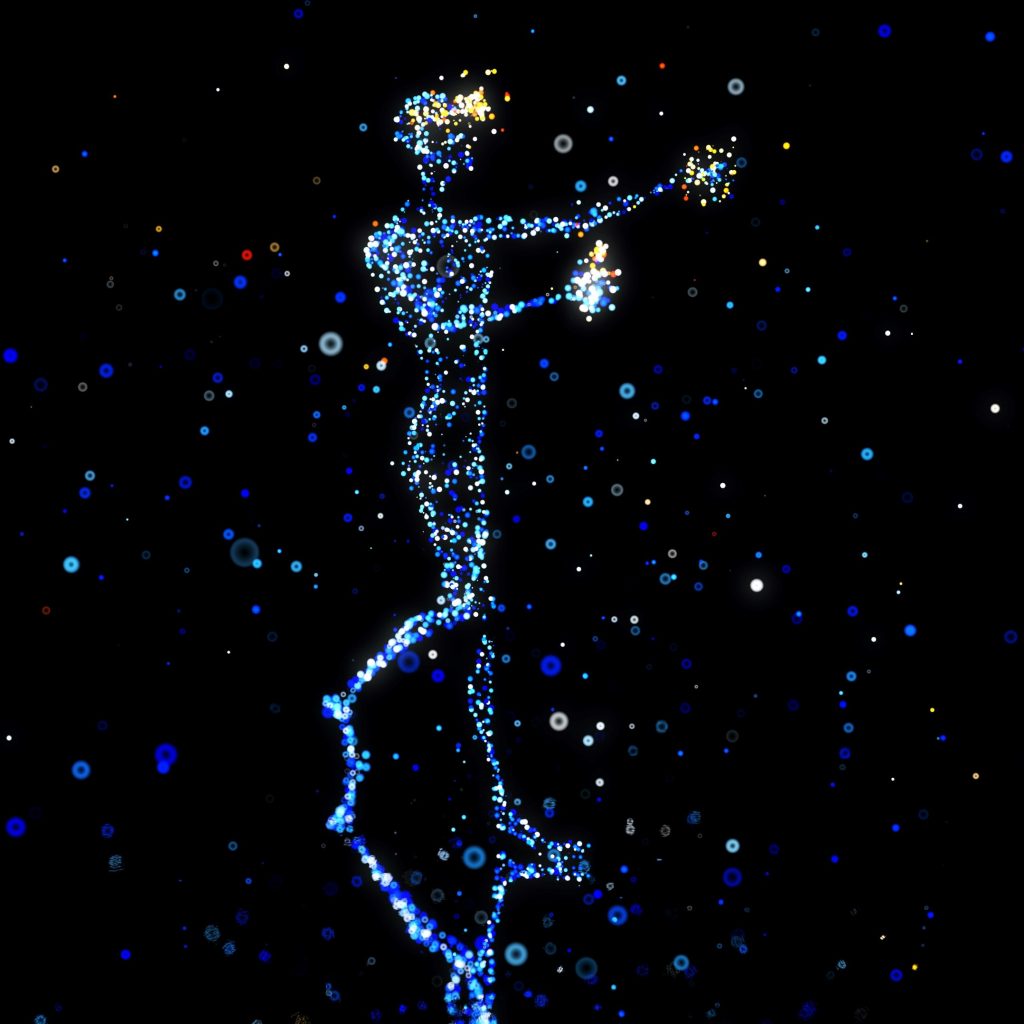




Recent Comments